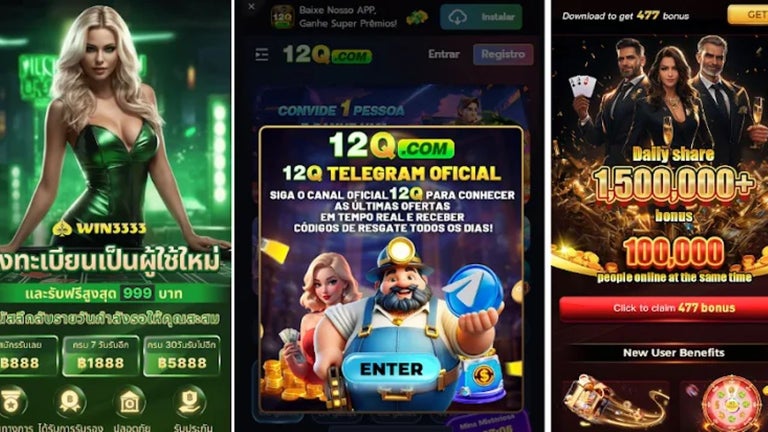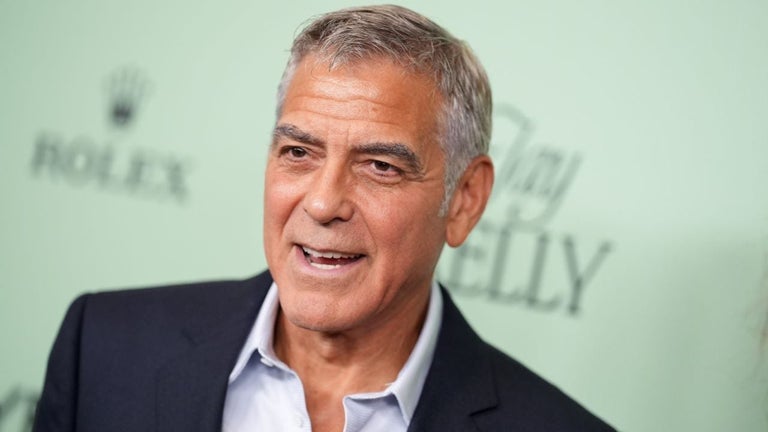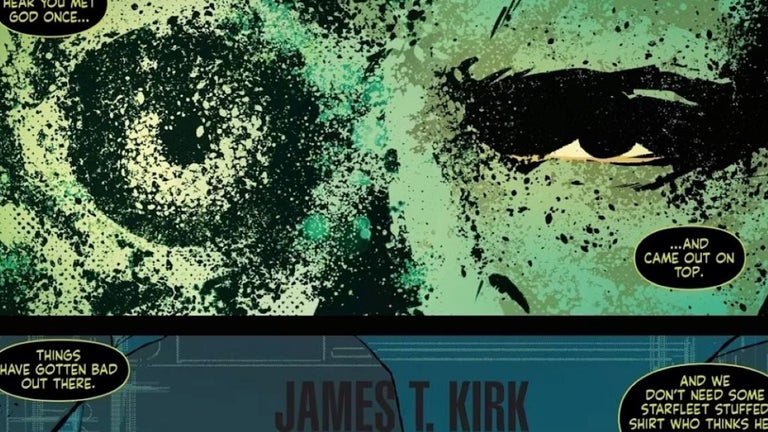How to Write a Quick Note About a Page
Have you ever wanted to write a quick note about a page you found interesting and share it with your friends or coworkers? You can do that with nvALT, an open-source application that's built on top of Markdown.
How to use it?
You can either install nvALT or add the nvALT icon to your browser, and then simply click the extension button to save pages from Chrome to nvALT.
You can now save pages by right-clicking on the page and selecting "Save note with page". You can also do this by clicking the extension button in your browser.
Now, if you want to save a section of the page, you can simply right-click on the page and pick "Save note with the selected text".
nvALT is built for Mac OS X 10.9 and above.